Is Showit a good platform for SEO? Such an important question to ask before diving into selecting a platform for your next website.
Because if there’s one thing I’ve learned over the years, it’s that sustainable tactics win every time when it comes to business growth. And as for your website, SEO is one the best marketing plans you can pour your energy into. SEO puts you right where your ideal audience is already searching. Imagine how it would feel if you have leads pouring in because of work you did months or even years ago?
While I don’t believe SEO is platform specific, I am happy to share that Showit can easily be optimized for SEO. So grab your favorite cup of matcha or coffee, and let’s have an honest chat about using Showit for your next website platform and how to optimize it for SEO.
Why Does SEO Matter?
If you’re not familiar with the term SEO, it stands for Search Engine Optimization. When you type a search term into Google, those keywords you just entered will pull up relevant websites, posts, etc. That’s someone else’s SEO efforts going to work for them to show up on page one of Google.
Now your website is like your online home. It’s where you share your brand story, connect with your ideal audience and their pain points then offer your product or services. Just like a home requires regular maintenance, your website needs a strategic approach to SEO to stay visible. So while SEO is a bit like playing the long game when it comes to marketing, the work you do today will continue to benefit you for years to come.
As for the platform you choose, it really depends on the platform you ENJOY maintaining long term. Showit makes updating your website fun and easy. And the same can be said for updating your SEO. Within the platform itself, the SEO settings are easily accessible. And if you publish a blog, you’ll have the power of WordPress and SEO plugins to help as well.
SEO Beginner Tips
As I mentioned, SEO isn’t platform specific. So there’s specific things you should do on every website to improve your content and search rankings.
Learn SEO Basics
There’s specific ways to optimize the content on your site to help Google find and recommend your pages.
To put it simply, the focus of SEO is on a few things:
- Creating quality content
- A website that’s easy to use and navigate
- A mobile friendly experience
- Speedy load times
- Increasing links from external sites
Once you feel confident in the basics of SEO, you can build on what you know with each new page and piece of content that you publish. Because SEO is page specific on a website. Meaning that Google can see and read every page on your site. So whether or not that site is searchable, and what content is on it matters.
Use Specific Keywords
You’ll have to do a little bit of research here, but you want to discover the exact phrases your ideal audience is using. To add to that, your content should be relevant and up to date. That’s why having a website that you actually enjoy maintaining matters. You want to add new and keyword friendly long form content, such as blog posts, often so that Google is happy to recommend you as a reliable source of information.
Once you have your keywords, it’s time to weave them naturally into your content, in title tags, headers, and meta descriptions. Showit makes it a breeze to add these crucial elements, making your content creation process both authentic and SEO-friendly.
Update Your Site
Some things that may seem like minor errors, can actually be major blunders when it comes to SEO. And all of them have to do with a website that wasn’t built properly from the beginning. This includes broken links, large images, no sitemap, a poor user experience, and confusing website navigation.
It’s easier to build a site the right way from the start, then going back through and trying to find the flaws. If you want to learn more, Showit has a super user friendly SEO guide with more details, right on their blog.
Showit SEO Settings
Page Specific SEO
Page Title

Your page title is the “clickable link” that shows up in a Google search result. It’s the first line of content related to your page or post. This is one of the most important things that Google looks at to determine what your page or post is about. You’ll want to use the keyword or phrase you want that specific page to rank for. For a page title, it’s typically best to include “Keywords – Business Name.”
You’ll find your page title settings for each specific page under the page settings > SEO settings on the far right tab.
Meta Description SEO

The meta description, is the 2-3 lines of content immediately under the clickable link in a Google search. This description is meant to encourage the reader to click through to that page or post and learn more. A meta description should include the keywords you had in your page title, but you’ll want to keep the sentence natural and easy to read. Remember, this is description should be a selling point as to WHY they want to click through to that page. It’s not a place to copy and paste the same description from page to page, or keyword stuff to try and trick Google.
You’ll find your meta description settings for each specific page under the page settings > SEO settings on the far right tab.
Share Images
The share image is more of a branding opportunity. I would recommend using an image that also appears on the page, so that there’s consistency between the search results and the page itself. This image will appear next to your clickable link (Page Title) in the search results. It’s cropped to a square when shared, so you’ll want to use a horizontal image, or an image that still looks good once cropped.
Image Specific SEO
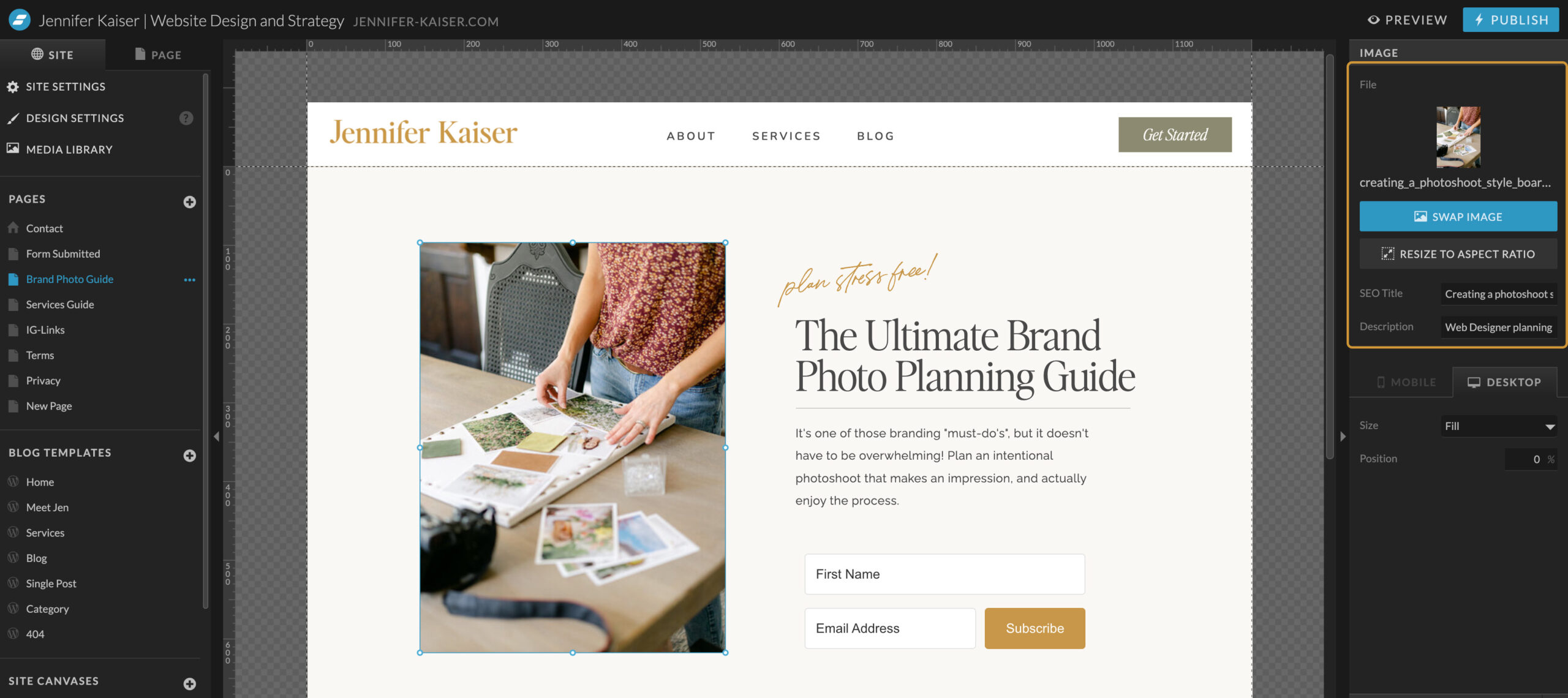
SEO Title & Description (Alt Text)
For images in Showit, you’ll want to name your images prior to uploading them. This is different from the SEO Title setting within Showit itself. Once an image is uploaded, the name can’t be changed. So be sure to do this step first, along with optimizing the image size prior to upload. Within Showit, you’ll want to focus more on the image Description than the SEO Title. Describe what’s actually happening IN the image, and use your keywords if they can be included naturally.
Content Specific
HTML Headings
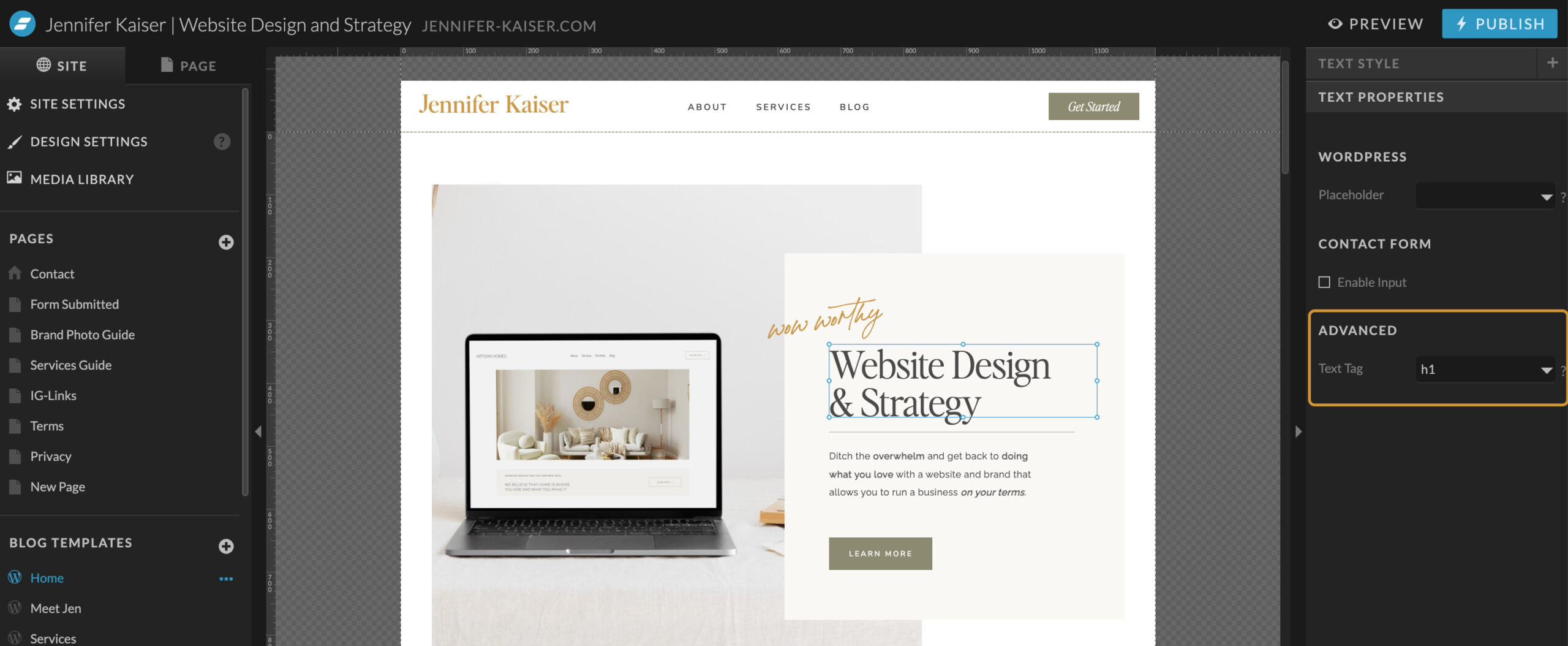
Title tags and heading tags help provide structure to your page and post content.
Title tags (H1) are one of the first things that a search engine reads when reviewing your page. Ideally there should only be ONE H1 tag on a page or post and it provides a concise view of what that page is about. You’ll want to include the page keywords in your title tag, so that it’s searchable and relevant to the rest of the content on the page.
Heading tags (H2-H6) help to provide further order to the rest of the text on the page. They also help to make your page searchable, and should accurately represent the content section.Â
Within Showit your HTML headings are automatically set based on the design settings:
- Title – H1
- Heading – H2
- Subheading – H3
- Paragraph – P
- Navigation links should be set to NAV
It’s OK to select your text style first for any copy that you add to a page. Just make sure to change the HTML tag in the text properties to the appropriate settings for that element.
Element Order
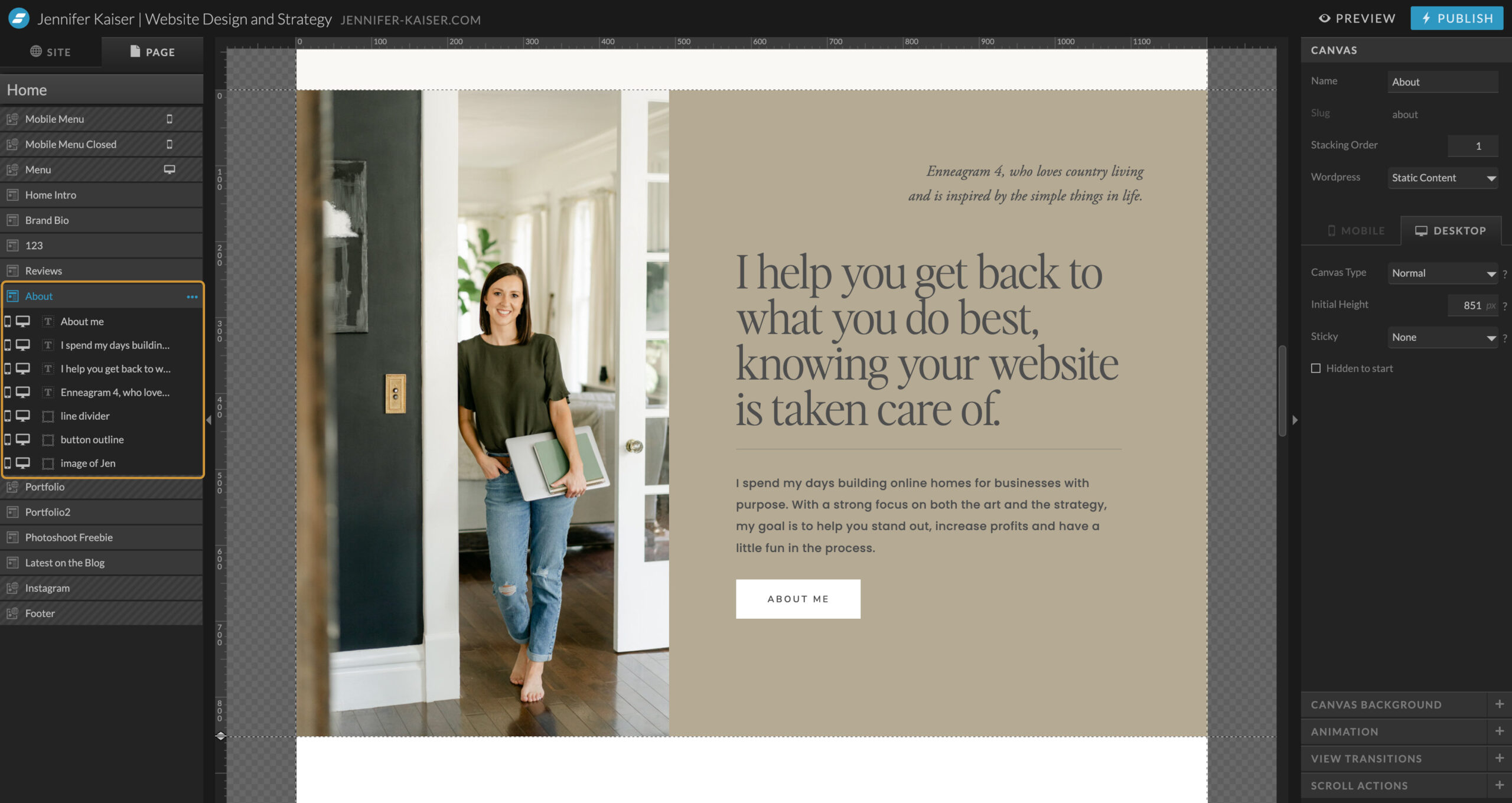
Every item within a page canvas is considered an “element.” From your text, to images, to buttons and links. I like to rename these elements so that I can easily identify what each element is. You’ll find these on the left tab under page.
While it can be a tedious task, making sure each of these elements are in the correct order is actually pretty important for SEO purpose. And unfortunately, it’s often overlooked by even a lot of web designers. This order determines how the code is laid out on a page. Screen readers will also use this order to read text out loud for anyone who isn’t able to see what’s on a page.
For Showit, the element order is actually in REVERSE to how the elements are laid out on a page. I like to place all graphics and buttons at the bottom, and then go in reverse order with the text. So your top text element, will actually be the last item of text on the page.
SEO is a Long-Term Strategy
Remember, SEO isn’t a race. It’s a long term journey towards building a business that not resonates with your dream audience, but actually shows up in their search results.
Starting out with SEO might seem daunting, but every step you take is a step towards creating a business that not only survives but thrives. Nothing beats a sustainable marketing plan with organic reach, that helps build a community of customers who value and trust what you bring to the table.
Integrating SEO strategies with Showit’s innovative features ensures a digital presence that’s not only aesthetically pleasing but actually drives traffic to your content and your business.




[…] Want to learn more about Showit and SEO? Be sure to check out this post as well! […]